#Geocoding APIs
Explore tagged Tumblr posts
Text
Revolutionize Mapping with Cutting-Edge AI API Solutions
Explore the future of geospatial technology with AI API innovations on AllThingsDev. Our in-depth resources and expert insights dive into how AI-powered APIs are transforming mapping solutions—making them faster, smarter, and more intuitive. From real-time location analysis to intelligent route optimization, discover how developers and businesses can leverage AI API tools to build next-gen mapping applications. Stay ahead of the curve with the latest trends, tutorials, and practical guides designed to boost your development workflow
0 notes
Text
How to Find a Geocoding API Free
A geocoding api free is a useful tool for companies looking to save time and money. These APIs are designed to help developers quickly get their application up and running without having to build all the necessary features from scratch. Many of these APIs also offer other helpful features that can make a developer's life much easier. These include the ability to track an IP address, find phone number and more.

There are several options for a geocoding api free, but you will want to make sure you choose the best one for your needs. Some of the most popular choices are Positionstack, TrueWay Matrix and Bing Maps Geocoder API. These APIs can be used to convert street addresses into latitude and longitude coordinates. They are ideal for applications that require high accuracy and worldwide coverage.
These APIs also provide a real-time usage graph. The rate element of the API response body and X-Ratelimit HTTP headers provide a snapshot of current usage. These APIs can be scaled to meet your application's specific needs. For example, you can increase the number of requests per minute or adjust the rate limit on a per account basis.
If you need to geocode in bulk, you can use the MMQGIS plugin. This geocoding plugin lets you input a list of addresses and will automatically mark them on the map. The plugin uses open source data from the OpenStreetMap database. The plugin supports multiple formats including XML and JSON.
youtube
SITES WE SUPPORT
Statement Mail Api – Blogger
0 notes
Text
#web#design#code#codeblr#developer#developers#free#tool#tools#api#service#ai#app#cache#db#email#sms#image#geocoding#users
0 notes
Text
14/07/2023 || Day 51
React & Weather App Log # 2
React:
Decided to skip on the video tutorials today and instead focused on Hooks and Refs, and oh god that hurt my brain. From my understanding, Hooks are used to keep the state of a functional component, letting them have states to begin with. Along with Refs, we can update states/variables when appropriate (i.e. a user types in their name, we can now store that name in a variable). One thing that I struggled with was understanding what the code for useState in the documentation meant, but after watching a video I learned that useState returns an array in which the first element is the variable you want to keep track of, and the second element is the method used to set the value of the variable ( i.e. const [userAnswer, setUserAnswer] = useState(null) ). So, when you want to update userAnswer, you call setUserAnswer() and do the logic inside this method. To get used to using both Hooks and Refs, I continued a bit with my Weather App.
Weather App:
Like I said, I mainly wanted to practice using Hooks and Refs. One thing that I need in my weather app is for the user to type in their city (or any city), so this was the perfect time to use Hooks and Refs. I have the app set up this way: if the variable city is undefined (i.e. the user hasn't entered the city they want to get the weather for), the React component for entering the city will show up (which I called GetCity). Otherwise, the component holding the weather info will display (which I called Header).
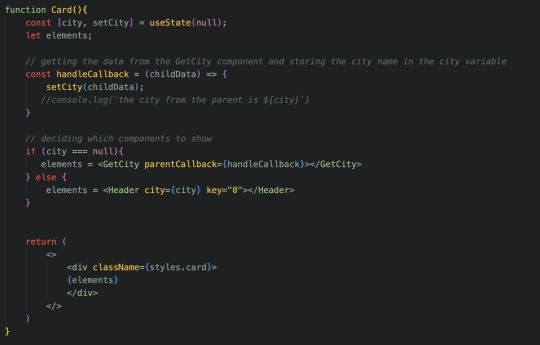
To get the user input from the input element in my GetCity component, I ended up using the useRef method (though I think I can also use useState), and actually ended up passing this variable to the parent component, which will then pass it down to the Header component that will display the weather and such.
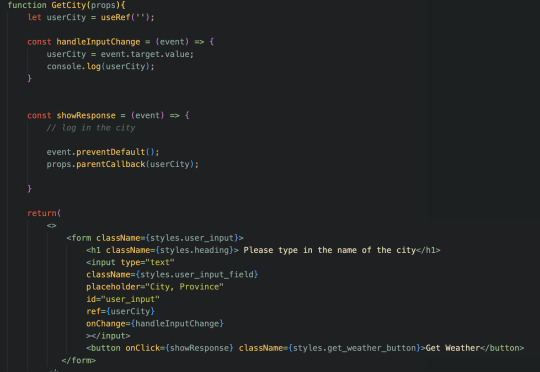
Now that the user typed in the city, I need to make an API call to get the weather. I'm doing this with the OpenWeather API, but first I actually need to get some location information from another API they have; their Geocoding API. With this, I can send in my city name and get back information such as the longitude and the latitude of the city, which I'll need to make the API call to get the weather. So far, I have it where I can get the longitude and latitude, but I have yet to store the values and make the 2nd API call. It'll be a few days before I get this working, but here's a little video of it "working" so far (you can see it works from the console on the right). The first screen is the GetCity component, as the user hasn't entered a city yet, and once they do and click the button, the parent component now has the city name and passes it down to the Header component:
20 notes
·
View notes
Text
Address Verification API Pricing Models: Which One Suits Your Business Needs?
An invalid address might cost your business more than you realize—reshipments, customer churn, and fraud. But while Address Verification APIs solve these problems, choosing the right pricing model is critical to cost-effectiveness. Let’s decode what works for different business types.

What Factors Affect Address Verification API Pricing?
Volume of Requests
Level of Accuracy
Real-time vs Batch Processing
Coverage (Domestic vs Global)
Data Enrichment Features (Geocoding, Lat/Lon, Metadata)
Popular Pricing Models
1. Pay-As-You-Go
You pay per request. Ideal for startups or seasonal campaigns.
Pros:
No upfront commitment
Easy to scale up or down
Cons:
More expensive at scale
2. Monthly Subscription (Tiered Plans)
Fixed monthly cost for a range of address verifications.
Pros:
Predictable billing
Discounts at higher tiers
Cons:
May pay for unused capacity
3. Enterprise Custom Pricing
For businesses processing millions of addresses or needing compliance-heavy features.
Pros:
Custom SLAs and support
Integration with legacy systems
Cons:
Requires negotiation and contracts
4. Freemium + Paywall
Basic tier free; advanced functions require payment.
Great For:
Developers testing integrations
MVP (Minimum Viable Product) launches
Comparison Table of Providers and Pricing
ProviderFree TierPay-As-You-GoMonthly PlansEnterprise OptionLobYesYesYesYesSmartyYesYesYesYesPostGridYesYesYesYesLoqateLimitedYesYesYesMelissaLimitedYesYesYes
Real Cost Examples
Startup (under 10,000 verifications/month) → ~$20–$100/month
E-commerce store (50,000–200,000) → $0.0015–$0.005 per verification
Enterprise (1M+) → Custom quote, typically under $0.001 per record
Hidden Costs to Consider
Support and SLAs
Data Storage and Retention Fees
Premium API Endpoints (for Geocoding or Metadata)
Onboarding or Setup Costs
Choosing Based on Business Size
Startup: Go freemium or pay-as-you-go
SMB: Tiered monthly plan with room for volume spikes
Enterprise: Bulk discounts + SLA-based support
How to Estimate Your API Needs
Determine Address Volumes Per Month
Check If Batch or Real-Time Is Required
Map Business Criticality (e.g., legal compliance)
Optimizing Usage to Cut Costs
Use caching to avoid repeated calls for the same address
Run batch validations for mailing lists
Only verify new or changed entries in your database
Vendor Selection Checklist
Clear documentation and SDKs
Transparent pricing with no hidden fees
High data accuracy (>99%)
Real-time + batch support
SLA guarantees (especially for B2B use)
Conclusion: One Size Doesn’t Fit All
Address Verification API pricing isn't a one-size-fits-all model. Whether you’re running a startup or a multinational business, the right pricing structure aligns with your data volume, accuracy needs, and budget. Evaluate wisely, scale smartly.
youtube
SITES WE SUPPORT
Check Postcard With API – Wix
0 notes
Text
How can your business benefit using address validation software?
Address validation software ensures that the address information entered by users is accurate, complete, and deliverable. Whether for billing, shipping, or compliance, correct addresses are essential for maintaining operational efficiency, reducing costs, and enhancing customer satisfaction.

What is Address Validation Software?
Address validation software uses various techniques including postal databases, geocoding, and APIs to verify and standardize addresses in real time. It can be used during form submissions, CRM updates, or before dispatching packages.
Business Benefits of Address Validation
1. Improved Delivery Rates Undeliverable mail or failed deliveries can be costly and damage customer trust. Validated addresses ensure your packages reach the intended recipients, reducing returns and re-shipping expenses.
2. Enhanced Customer Experience By avoiding shipping delays and failed deliveries, businesses offer a smoother customer experience, fostering trust and repeat purchases.
3. Cost Reduction Address validation reduces wasted postage, manual address correction, and inventory costs due to returns. It also minimizes customer support calls related to delivery issues.
4. Regulatory Compliance Certain industries like healthcare and finance must comply with stringent data accuracy standards. Validated addresses help businesses remain compliant with GDPR, HIPAA, and other regulations.
5. Data Accuracy and CRM Hygiene Clean address data ensures your CRM contains accurate, actionable customer information. This enhances analytics, segmentation, and targeting for marketing campaigns.
6. Fraud Prevention Address validation can flag suspicious addresses or P.O. boxes that are often used in fraudulent transactions. It adds a layer of protection in e-commerce and financial applications.
Use Cases by Industry
Retail and E-commerce: Validate addresses at checkout to reduce cart abandonment and failed deliveries.
Banking and Finance: Ensure addresses are accurate for KYC (Know Your Customer) compliance.
Healthcare: Maintain accurate patient records and comply with HIPAA standards.
Logistics: Optimize route planning and reduce misdeliveries.
How It Works
User Inputs Address: During checkout or form submission.
API Call is Made: Address is sent to a validation API.
Verification and Correction: The API compares input data with official postal and geolocation databases.
Feedback or Auto-correct: Users are prompted to accept or revise corrected suggestions.
Integration Options
Standalone Software: Tools like Smarty, Melissa, or Loqate offer web portals for bulk validations.
APIs: Seamless integration into platforms like Magento, Salesforce, Shopify, and custom-built apps.
CRM Plugins: Native plugins for CRMs like HubSpot, Zoho, and Microsoft Dynamics.
Key Features to Look For
Real-time validation
Autocomplete and predictive input
International coverage
Batch processing
API access
Address formatting and standardization
Final Thoughts
Investing in address validation software is not just about preventing shipping issues—it's a strategic decision to optimize logistics, enhance data quality, and improve customer satisfaction. Whether you're a startup or an enterprise, this tool can significantly streamline your operations and safeguard your brand’s reputation.
youtube
SITES WE SUPPORT
Address Mailing APIs – Wix
1 note
·
View note
Text
How Address Matching and Entity Resolution Software Is Revolutionizing Modern Data Management
In today’s data-centric economy, businesses must deal with a flood of information from various sources — customer databases, CRM systems, marketing tools, and more. However, when this data is inconsistent, duplicated, or misaligned, it can disrupt operations, cause compliance issues, and negatively affect customer experiences. That’s where advanced tools like Address Matching Software, Entity Resolution Software, and Data Management Software come into play.
Match Data Pro LLC is at the forefront of data integration and quality, offering intelligent tools that help organizations turn fragmented data into unified, reliable information. Let’s explore how these solutions work and why they are crucial for any business that relies on clean, actionable data.
The Challenge of Dirty and Disconnected Data
Data quality problems often stem from:
Typographical errors in names or addresses
Variations in data formats across systems
Duplicate entries for the same customer or entity
Incomplete or outdated records
These challenges lead to confusion, wasted resources, poor customer service, and flawed analytics. Moreover, regulatory compliance and data governance become nearly impossible when data integrity is compromised.
The Role of Address Matching Software
Address Matching Software is a specialized tool that standardizes, validates, and matches address data across multiple records or databases. For example, “123 Main Street Apt. 5” and “123 Main St #5” may refer to the same location but appear differently in systems. This software ensures that all variations are recognized as a single, accurate address.
Key Features:
Standardization: Formats addresses according to local postal guidelines.
Validation: Verifies addresses using official postal data.
Geocoding: Converts addresses into geographic coordinates for advanced mapping.
Deduplication: Identifies and merges duplicate address records.
For businesses in logistics, e-commerce, and finance, address matching is essential for timely deliveries, targeted marketing, and fraud prevention.
What is Entity Resolution Software?
While address matching focuses on physical locations, Entity Resolution Software (ERS) deals with identifying and linking different records that refer to the same real-world entity — such as a person, company, or product — even when the data doesn’t match exactly.
For instance, the records “Jon A. Smith,” “J. Smith,” and “Jonathan Smith” might all represent the same individual. ERS uses advanced algorithms to detect these connections based on attributes like name, address, email, phone number, and more.
Core Capabilities:
Fuzzy Matching Algorithms: Detects variations and misspellings.
Custom Matching Rules: Adjusted to your specific industry or dataset.
Confidence Scoring: Assigns match probability to suggest potential duplicates.
Golden Record Creation: Generates a single, trusted version of an entity.
By eliminating redundancies and resolving identity conflicts, entity resolution software enables more accurate reporting, better customer experiences, and streamlined operations.
Why Data Management Software Matters
While address and entity resolution tools solve specific data quality issues, Data Management Software provides a comprehensive approach to maintaining and leveraging high-quality data.
This software acts as a central hub where businesses can:
Import and unify data from multiple systems
Clean, standardize, and validate datasets
Track data changes and maintain audit logs
Monitor data quality with real-time dashboards
Enforce governance policies and ensure regulatory compliance
Match Data Pro LLC’s data management platform integrates seamlessly with other enterprise tools and APIs, offering scalable solutions tailored to your industry needs.
Use Cases Across Industries
Retail & E-commerce
Ensure consistent customer profiles across platforms, personalize offers, and reduce cart abandonment with accurate address and identity data.
Financial Services
Identify fraudulent activity by resolving identity mismatches and ensure compliance with KYC (Know Your Customer) regulations.
Healthcare
Consolidate patient records across hospitals, labs, and clinics to improve care coordination and reduce billing errors.
Government
Link citizen records from various departments to deliver efficient public services and prevent identity duplication.
Benefits of Using Match Data Pro LLC’s Solutions
Improved Accuracy: Say goodbye to duplicate records and inconsistent data.
Better Decision-Making: Reliable data leads to smarter, more confident decisions.
Enhanced Customer Experience: Deliver personalized, error-free service.
Regulatory Compliance: Meet GDPR, HIPAA, and other global data regulations.
Cost Savings: Reduce waste caused by errors and duplicated efforts.
Whether you’re a growing startup or a large enterprise, investing in intelligent data tools pays off in operational efficiency and business growth.
Final Thoughts
In an increasingly digital and data-dependent world, organizations must go beyond basic data entry and embrace smart tools like Address Matching Software, Entity Resolution Software, and Data Management Software to maintain a competitive edge.
Match Data Pro LLC delivers state-of-the-art solutions that make your data smarter, cleaner, and more valuable. It’s time to unlock the full potential of your business data and make informed decisions with confidence.
Ready to upgrade your data strategy? Contact Match Data Pro LLC today and see how accurate data can transform your business performance.
0 notes
Text
Unlock Location Intelligence with Geocoding API | All Things Dev
Enhance your mapping applications with the power of Geocoding API, a crucial tool for converting addresses into geographic coordinates and vice versa. At All Things Dev, we explore how Geocoding APIs streamline location-based services, enabling developers to build smarter applications for navigation, logistics, and local search. Geocoding APIs provide accurate latitude and longitude data, helping businesses optimize routing, enhance delivery tracking, and improve location-based experiences. Reverse geocoding allows users to retrieve human-readable addresses from coordinates, making it essential for applications like ride-sharing, food delivery, and real estate mapping.
0 notes
Text
Benefits of Geocoding for Businesses: Leveraging Geocoding APIs for Enhanced Customer Service, Targeted Marketing, and Operational Efficiency with Ambee's Geocoding API
Introduction
In today's data-driven business landscape, location intelligence has become a critical factor for success. Geocoding, the process of converting addresses into geographic coordinates (latitude and longitude), has emerged as a powerful tool for businesses to gain a competitive edge. Geocoding APIs, like Ambee's Geocoding API, enable organizations to unlock numerous advantages, from enhancing customer service to executing targeted marketing campaigns and optimizing operational efficiency. In this comprehensive guide, we'll delve into the myriad benefits of geocoding for businesses and how Ambee's Geocoding API can help you achieve them.
Geocoding: A Fundamental Business Tool
Before we dive into the benefits of geocoding, let's first understand what geocoding is and why it's essential for businesses.
1.1 What is Geocoding?
Geocoding is the process of converting textual addresses or location descriptions into precise geographic coordinates. These coordinates consist of latitude and longitude, which pinpoint a specific location on the Earth's surface. Geocoding is used for a wide range of applications, including mapping, navigation, asset tracking, and business intelligence.
1.2 Importance of Geocoding for Businesses
Geocoding provides businesses with valuable spatial information that can be used for various purposes. This information helps companies make data-driven decisions and enhances their ability to serve customers, market products effectively, and optimize operations. For businesses, accurate geocoding is not just a convenience – it's a strategic advantage.
Improved Customer Service
One of the most significant benefits of using Geocoding APIs, like Ambee's Geocoding API, is the ability to improve customer service in several ways.
2.1 Location-based Services
With accurate geocoding, businesses can offer location-based services to their customers. This includes providing real-time information about nearby stores, services, and events. For example, a retail chain can use geocoding to help customers find the nearest store, complete with directions, operating hours, and special promotions.
2.2 Faster Response Times
Geocoding allows businesses to pinpoint the exact location of a customer or service request. This information is invaluable in emergency situations or when delivering time-sensitive services. For example, a food delivery service can use geocoding to ensure that hot meals reach customers quickly and efficiently.
2.3 Enhanced Personalization
Businesses can use geocoding to personalize their interactions with customers. By knowing a customer's location, companies can tailor marketing campaigns, offers, and content to match local preferences and needs. This personalization increases customer engagement and loyalty.
Targeted Marketing
Geocoding plays a pivotal role in improving the effectiveness of marketing efforts. Businesses can employ geocoding data to create highly targeted marketing campaigns, resulting in increased ROI and customer satisfaction.
3.1 Geographically-Targeted Advertising
With geocoding, businesses can segment their customer base by location and send geographically-targeted advertisements. For example, a national retailer can send promotions to customers in specific regions, ensuring that offers are relevant to the local market.
3.2 Proximity Marketing
Proximity marketing is a strategy that leverages geocoding to deliver promotions or offers to potential customers when they are near a specific location. This is particularly effective for businesses like restaurants, cafes, and retail stores. By using geocoding data, they can send push notifications or in-app offers to nearby customers, enticing them to visit and make a purchase.
3.3 Site Selection and Expansion
Geocoding helps businesses in selecting the ideal locations for new stores, offices, or branches. Through analyzing geographical data, companies can identify areas with high demand and minimal competition. This informed site selection can significantly impact a business's success and growth.
Operational Efficiency
Efficiency is the cornerstone of any successful business. Geocoding APIs, like Ambee's Geocoding API, enable businesses to streamline their operations, resulting in cost savings and improved productivity.
4.1 Optimized Routing and Navigation
For businesses involved in logistics and transportation, geocoding is a game-changer. By converting addresses into precise coordinates, route optimization becomes more accurate and efficient. Companies can plan routes that minimize fuel consumption, reduce delivery times, and increase the number of deliveries per day.
4.2 Asset Management
Businesses with valuable assets, such as vehicles or equipment, can use geocoding to track their locations in real time. This allows for better asset utilization and reduces the risk of theft or loss. Asset management is particularly crucial in industries like construction, agriculture, and shipping.
4.3 Geographic Insights
Geocoding helps businesses gain geographic insights that can inform their decision-making processes. By analyzing the distribution of customers, competition, and suppliers, companies can identify opportunities and challenges in different regions. This strategic insight can drive expansion plans and market penetration strategies.
Ambee's Geocoding API: A Solution for Businesses
Ambee's Geocoding API is a robust solution that offers businesses the tools and data needed to harness the advantages of geocoding. Here are some key features that make Ambee's Geocoding API an excellent choice for businesses:
5.1 High Accuracy
Ambee's Geocoding API provides highly accurate geocoding results, ensuring that businesses have reliable location data for their operations.
5.2 Worldwide Coverage
Ambee's Geocoding API covers a wide range of locations worldwide, making it suitable for businesses with a global reach or expansion plans.
5.3 Scalability
Ambee's Geocoding API is designed to handle a high volume of geocoding requests, making it suitable for businesses of all sizes.
5.4 Developer-Friendly
The API is easy to integrate into existing systems and applications, thanks to its developer-friendly documentation and support.
5.5 Competitive Pricing
Ambee offers competitive pricing plans, making their Geocoding API accessible to businesses with varying budgets.
Real-Life Use Cases
To illustrate the practical benefits of geocoding for businesses, let's explore some real-life use cases where organizations have leveraged geocoding and Ambee's Geocoding API to their advantage.
7. API Integration
Successfully integrating a geocoding API into existing systems and applications may require technical expertise. Businesses should have the necessary development resources or consider third-party services to ensure a smooth integration process.
Related Blog: Revolutionizing Location Services: Introducing Ambee's Geocoding and Reverse Geocoding API
Conclusion
Geocoding, powered by APIs like Ambee's Geocoding API, offers businesses a plethora of advantages, from improving customer service to executing targeted marketing campaigns and optimizing operational efficiency. By harnessing the power of accurate location data, businesses can make more informed decisions, enhance customer experiences, and ultimately achieve a competitive edge in their respective markets. As technology continues to advance, geocoding will remain a crucial tool for businesses looking to thrive in an increasingly location-driven world.
0 notes
Text
Free Reverse Geocoding API From BigDataCloud
Reverse geocoding is the process of turning a pair of coordinates into an address. This can be useful for businesses that operate in areas that are not well served by a street grid. In these cases it is important to be able to convert latitude and longitude into addresses so that customers can find the business's location. This is especially true for delivery and logistics businesses that rely on GPS to track their vehicles.

The free reverse geocoding API from BigDataCloud allows you to reverse geocode location coordinates into detailed locality information. You can use it in your web application to convert real-time user location coordinates (latitude and longitude) into more precise location data such as street names, POI categories, and distances from nearby landmarks. The API uses advanced name matching techniques to provide a high reverse geocode match rate.
You can limit the number of reverse geocoding requests your application makes per second. If the rate exceeds the limit, a request will be rejected with an HTTP 429 response. You can throttle your applications' requests by adding a short "cool-down" period and/or introducing a 1-second delay between each Geocoding API query.
A comma-separated list of geocoder parameters that affect the result of a reverse geocoding operation. The order of the parameters in the comma-separated set determines the order of corresponding objects in the returned geocoder JSON array.
The featureTypes parameter limits the types of matches that can be returned for a given reverseGeocode operation. The default value is PointAddress.
youtube
SITES WE SUPPORT
Statement Mail Api – Blogger
1 note
·
View note
Text
A Complete Guide to Choosing the Best International Address Verification API
1. Introduction
International shipping, eCommerce, KYC regulations, and CRM optimization all depend on precise address data. A reliable Address Verification System API reduces returns, speeds delivery, and ensures legal compliance globally.

2. What Is an International Address Verification API?
It's a cloud-based service that validates, corrects, and formats postal addresses worldwide according to official postal databases (e.g., USPS, Canada Post, Royal Mail, La Poste, etc.).
3. Top Use Cases
eCommerce order validation
FinTech KYC checks
Cross-border logistics and warehousing
B2B data cleaning
Government and healthcare record management
4. Key Features to Look for in 2025
Global coverage: 240+ countries
Real-time validation
Postal authority certification
Geocoding support (lat/lng)
Multilingual address input
Address autocomplete functionality
Deliverability status (DPV, RDI, LACSLink)
5. Comparing the Best APIs
API ProviderGlobal CoverageFree TierAuto-CompleteComplianceLoqate245 countriesYesYesGDPR, CCPASmarty240+ countriesYesYesUSPS CASS, HIPAAMelissa240+ countriesLimitedYesSOC 2, GDPRGoogle Maps API230+ countriesPaidYesModeratePositionStack200+ countriesYesNoCCPA
6. Integration Options
RESTful API: Simple JSON-based endpoints.
JavaScript SDKs: Easy to add autocomplete fields to checkout forms.
Batch processing: Upload and verify bulk address files (CSV, XLSX).
7. Compliance Considerations
Ensure:
GDPR/CCPA compliance
Data encryption at rest and in transit
No long-term storage of personal data unless required
8. Pricing Models
Per request (e.g., $0.005 per verification)
Tiered subscription
Enterprise unlimited plans Choose based on your volume.
9. Case Studies
Logistics firm saved $50K/yr in returns.
FinTech company reduced failed onboarding by 22% using AVS API.
10. Questions to Ask Vendors
Is local address formatting supported (e.g., Japan, Germany)?
Are addresses updated with the latest postal files?
Can I process addresses in bulk?
11. Future Trends
AI-based address correction
Predictive delivery insights
Integration with AR navigation and drones
12. Conclusion
Choosing the right international address verification API is key to scaling your global operations while staying compliant and cost-efficient.
SEO Keywords:
International address verification API, global AVS API, address autocomplete API, best AVS software 2025, validate shipping addresses, postal verification tool
youtube
SITES WE SUPPORT
Verify Financial Mails – Wix
0 notes
Text
Efficient Naver Map Data Extraction for Business Listings

Introduction
In today's competitive business landscape, having access to accurate and comprehensive business data is crucial for strategic decision-making and targeted marketing campaigns. Naver Map Data Extraction presents a valuable opportunity to gather insights about local businesses, consumer preferences, and market trends for companies looking to expand their operations or customer base in South Korea.
Understanding the Value of Naver Map Business Data
Naver is often called "South Korea's Google," dominating the local search market with over 70% market share. The platform's mapping service contains extensive information about businesses across South Korea, including contact details, operating hours, customer reviews, and location data. Naver Map Business Data provides international and local businesses rich insights to inform market entry strategies, competitive analysis, and targeted outreach campaigns.
However, manually collecting this information would be prohibitively time-consuming and inefficient. This is where strategic Business Listings Scraping comes into play, allowing organizations to collect and analyze business information at scale systematically.
The Challenges of Accessing Naver Map Data
Unlike some other platforms, Naver presents unique challenges for data collection:
Language barriers: Naver's interface and content are primarily Korean, creating obstacles for international businesses.
Complex website structure: Naver's dynamic content loading makes straightforward scraping difficult.
Strict rate limiting: Aggressive anti-scraping measures can block IP addresses that require too many requests.
CAPTCHA systems: Automated verification challenges to prevent bot activity.
Terms of service considerations: Understanding the Legal Ways To Scrape Data From Naver Map is essential.
Ethical and Legal Considerations
Before diving into the technical aspects of Naver Map API Scraping, it's crucial to understand the legal and ethical framework. While data on the web is publicly accessible, how you access it matters from legal and ethical perspectives.
To Scrape Naver Map Data Without Violating Terms Of Service, consider these principles:
Review Naver's terms of service and robots.txt file to understand access restrictions.
Implement respectful scraping practices with reasonable request rates.
Consider using official APIs where available.
Store only the data you need and ensure compliance with privacy regulations, such as GDPR and Korea's Personal Information Protection Act.
Use the data for legitimate business purposes without attempting to replicate Naver's services.
Effective Methods For Scraping Naver Map Business Data
There are several approaches to gathering business listing data from Naver Maps, each with advantages and limitations.
Here are the most practical methods:
1. Official Naver Maps API
Naver provides official APIs that allow developers to access map data programmatically. While these APIs have usage limitations and costs, they represent the most straightforward and compliant Naver Map Business Data Extraction method.
The official API offers:
Geocoding and reverse geocoding capabilities.
Local search functionality.
Directions and routing services.
Address verification features.
Using the official API requires registering a developer account and adhering to Naver's usage quotas and pricing structure. However, it provides reliable, sanctioned access to the data without risking account blocks or legal issues.
2. Web Scraping Solutions
When API limitations prove too restrictive for your business needs, web scraping becomes a viable alternative. Naver Map Scraping Tools range from simple script-based solutions to sophisticated frameworks that can handle dynamic content and bypass basic anti-scraping measures.
Key components of an effective scraping solution include:
Proxy RotationRotating between multiple proxy servers is essential to prevent IP bans when accessing large volumes of data. This spreads requests across different IP addresses, making the scraping activity appear more like regular user traffic than automated collection.Commercial proxy services offer:1. Residential proxies that use real devices and ISPs.2. Datacenter proxies that provide cost-effective rotation options.3. Geographically targeted proxies that can access region-specific content.
Request Throttling Implementing delays between requests helps mimic human browsing patterns and reduces server load. Adaptive throttling that adjusts based on server response times can optimize the balance between collection speed and avoiding detection.
Browser Automation Tools like Selenium and Playwright can control real browsers to render JavaScript-heavy pages and interact with elements just as a human user would. This approach is efficient for navigating Naver's dynamic content loading system.
3. Specialized Web Scraping API Services
For businesses lacking technical resources to build and maintain scraping infrastructure, Web Scraping API offers a middle-ground solution. These services handle the complexities of proxy rotation, browser rendering, and CAPTCHA solving while providing a simple API interface to request data.
Benefits of using specialized scraping APIs include:
Reduced development and maintenance overhead.
Built-in compliance with best practices.
Scalable infrastructure that adapts to project needs.
Regular updates to counter anti-scraping measures.
Structuring Your Naver Map Data Collection Process
Regardless of the method chosen, a systematic approach to Naver Map Data Extraction will yield the best results. Here's a framework to guide your collection process:
1. Define Clear Data Requirements
Before beginning any extraction project, clearly define what specific business data points you need and why.
This might include:
Business names and categories.
Physical addresses and contact information.
Operating hours and service offerings.
Customer ratings and review content.
Geographic coordinates for spatial analysis.
Precise requirements prevent scope creep and ensure you collect only what's necessary for your business objectives.
2. Develop a Staged Collection Strategy
Rather than attempting to gather all data at once, consider a multi-stage approach:
Initial broad collection of business identifiers and basic information.
Categorization and prioritization of listings based on business relevance.
Detailed collection focusing on high-priority targets.
Periodic updates to maintain data freshness.
This approach optimizes resource usage and allows for refinement of collection parameters based on initial results.
3. Implement Data Validation and Cleaning
Raw data from Naver Maps often requires preprocessing before it becomes business-ready.
Common data quality issues include:
Inconsistent formatting of addresses and phone numbers.
Mixed language entries (Korean and English).
Duplicate listings with slight variations.
Outdated or incomplete information.
Implementing automated validation rules and manual spot-checking ensures the data meets quality standards before analysis or integration with business systems.
Specialized Use Cases for Naver Product Data Scraping
Beyond basic business information, Naver's ecosystem includes product listings and pricing data that can provide valuable competitive intelligence.
Naver Product Data Scraping enables businesses to:
Monitor competitor pricing strategies.
Identify emerging product trends.
Analyze consumer preferences through review sentiment.
Track promotional activities across the Korean market.
This specialized data collection requires targeted approaches that navigate Naver's shopping sections and product detail pages, often necessitating more sophisticated parsing logic than standard business listings.
Data Analysis and Utilization
The actual value of Naver Map Business Data emerges during analysis and application. Consider these strategic applications:
Market Penetration AnalysisBy mapping collected business density data, companies can identify underserved areas or regions with high competitive saturation. This spatial analysis helps optimize expansion strategies and resource allocation.
Competitive BenchmarkingAggregated ratings and review data provide insights into competitor performance and customer satisfaction. This benchmarking helps identify service gaps and opportunities for differentiation.
Lead Generation and OutreachFiltered business contact information enables targeted B2B marketing campaigns, partnership initiatives, and sales outreach programs tailored to specific business categories or regions.
How Retail Scrape Can Help You?

We understand the complexities involved in Naver Map API Scraping and the strategic importance of accurate Korean market data. Our specialized team combines technical expertise with deep knowledge of Korean digital ecosystems to deliver reliable, compliance-focused data solutions.
Our approach to Naver Map Business Data Extraction is built on three core principles:
Compliance-First Approach: We strictly adhere to Korean data regulations, ensuring all activities align with platform guidelines for ethical, legal scraping.
Korea-Optimized Infrastructure: Our tools are designed for Korean platforms, offering native language support and precise parsing for Naver’s unique data structure.
Insight-Driven Delivery: Beyond raw data, we offer value-added intelligence—market insights, tailored reports, and strategic recommendations to support your business in Korea.
Conclusion
Harnessing the information available through Naver Map Data Extraction offers significant competitive advantages for businesses targeting the Korean market. Organizations can develop deeper market understanding and more targeted business strategies by implementing Effective Methods For Scraping Naver Map Business Data with attention to legal compliance, technical best practices, and strategic application.
Whether you want to conduct market research, generate sales leads, or analyze competitive landscapes, the rich business data available through Naver Maps can transform your Korean market operations. However, the technical complexities and compliance considerations make this a specialized undertaking requiring careful planning and execution.
Need expert assistance with your Korean market data needs? Contact Retail Scrape today to discuss how our specialized Naver Map Scraping Tools and analytical expertise can support your business objectives.
Source : https://www.retailscrape.com/efficient-naver-map-data-extraction-business-listings.php
Originally Published By https://www.retailscrape.com/
#NaverMapDataExtraction#BusinessListingsScraping#NaverBusinessData#SouthKoreaMarketAnalysis#WebScrapingServices#NaverMapAPIScraping#CompetitorAnalysis#MarketIntelligence#DataExtractionSolutions#RetailDataScraping#NaverMapBusinessListings#KoreanBusinessDataExtraction#LocationDataScraping#NaverMapsScraper#DataMiningServices#NaverLocalSearchData#BusinessIntelligenceServices#NaverMapCrawling#GeolocationDataExtraction#NaverDirectoryScraping
0 notes
Text
Listenansichten in FileMaker optimieren/ PHP und FileMaker
Listenansichten in FileMaker optimieren Nach einigen Jahren und vielen 1000 Datensätzen die neu ins FileMaker-System gekommen sind, war es soweit. Eine spürbare Verschlechterung der Performance beim Aufbau einer extrem komplexen Listenansicht. Diese Ansicht enthält sehr viele Sortierungen, diverse bedingte Formatierungen zum Ein und Ausblenden von Symbolen, Farbgebung etc. Wenn jetzt noch jemand per VPN auf die Datenbank zugreifen wollte, so konnte es einige Zeit dauern bis die Arbeitsfähigkeit hergestellt war. Dabei wurde die Struktur schon ohne Formeln entwickelt. Die schnellste und effektivste Lösung. Alles wird über ein WebViewer abgewickelt. Betritt der User das Listen-Layout wird ein Serverscript gestartet, sammelt alle FileMaker Daten und überträgt diese dann an ein PHP-Script. Bruchteile später, steht die Liste schon zum arbeiten bereit. Da die Liste nur mit Java-Script arbeitet, sind alle Aktionen sehr schnell. Die Daten werden mithilfe eines FileMaker-Skripts vorbereitet und mit Insert from URL an eine PHP-Datei auf dem Server geschickt. Der Request erfolgt als klassischer application/x-www-form-urlencoded-POST-Aufruf. Der Server nimmt die Daten entgegen, bereinigt sie, zerlegt ggf. Pipe-getrennte Listen, und speichert sie in einem assoziativen Array zur weiteren Verarbeitung.
<?php // Daten säubern function cleanData($value) { return trim($value); } // Pipe-Werte aufspalten (z. B. '4711|4712|4713') function processPipeSeparatedValues($value) { return array_map('trim', explode('|', $value)); } // POST-Verarbeitung starten if ($_SERVER['REQUEST_METHOD'] === 'POST') { $postData = array_map('cleanData', $_POST); // Weiterverarbeitung folgt... } ?>
Auf der FileMaker-Seite wird der Post so aufbereitet Das PHP-Skript erzeugt eine strukturierte HTML-Tabelle, die über CSS und JavaScript erweitert wird. Sticky-Header, Hover-Effekte, Icons, Kartenintegration, alles dabei. Dank JavaScript lassen sich die Einträge mit einem Klick sortieren. Nach PLZ, Straße oder Kategorie. Auch Gruppierungen sind möglich, z. B. nach Stadtvierteln oder Bezirken, die dynamisch über Google Maps Geocoding ermittelt werden.
function sortByPLZ() { const table = document.querySelector("table"); const tbody = table.querySelector("tbody"); const rows = Array.from(tbody.querySelectorAll("tr")); // Entferne alte Gruppenköpfe document.querySelectorAll(".plz-header").forEach(row => row.remove()); // Sortiere Zeilen nach PLZ (Spalte 12, also index 12) rows.sort((a, b) => { const plzA = a.cells[12].textContent.trim(); const plzB = b.cells[12].textContent.trim(); return plzA.localeCompare(plzB, "de", { numeric: true }); }); // Neue Gruppierung einfügen let currentPLZ = ""; rows.forEach(row => { const plz = row.cells[12].textContent.trim(); if (plz !== currentPLZ) { currentPLZ = plz; const headerRow = document.createElement("tr"); headerRow.className = "plz-header"; const headerCell = document.createElement("td"); headerCell.colSpan = row.cells.length; headerCell.textContent = "PLZ: " + plz; headerRow.appendChild(headerCell); tbody.appendChild(headerRow); } tbody.appendChild(row); }); }
In dieser Ansicht wird unter anderem die Entfernung zu den nächsten Standorten ermittelt. Nach erfolgter Sortierung ist es sehr schnell möglich Aufträge zu verketten bei minimierter Fahrzeit. In dieser Ansicht aber nur berechnet über die Haversinsche Formel. Aber es ist ein extrem schneller Anhaltspunkt um Aufträge in Gruppen zusammenzufassen. Besonders charmant: Das ganze geht auch über die Google Maps API. Die Ansicht dann über Google Maps. Über das InfoWindows-Fenster lassen sich unendlich viele Informationen einblenden. In meinem Fall kann aus dieser Perspektive schon die Tourenzusammenstellung erfolgen. Es wird die Arbeitszeit ermittelt und kenntlich gemacht. Eine implementierte Fahrzeiten-Anzeige hat sich für Berliner-Verhältnisse als Unsinnig herausgestellt. Zu viele Verkehrsänderungen, zu viel Stau, in diesem Fall bedarf es der Erfahrung von Mitarbeitern und Disponenten. Wichtig, ist natürlich auch die Sequentielle-Suche. Diese kann natürlich wie schon einmal berichtet, auch in normalen FileMaker-Listen, Anwendung finden. Eine klassische FileMaker angelehnte Suche fehlt natürlich auch nicht. Hier lassen sich verschieden Kriterien verbinden und ermöglichen eine flexible Suche, ähnlich der klassischen FileMaker-Suche. Das ich im Regelfall innerhalb von FileMaker immer Arbeitslayouts nutze, die im Hintergrund bei -30000 Pixel arbeiten, kann ich aus dem WebViewer heraus, alle FileMaker Script nutzen, die im Vorfeld genutzt wurden. Sie bekommen die Parameter in einer etwas anderen Form, meist als Liste. Somit ist der Aufwand auf der FileMaker-Seite überschaubar. Fehlerbehandlung und Fallbacks Natürlich kann nicht immer alles glattlaufen, etwa wenn der Server nicht erreichbar ist oder die Daten aus FileMaker unvollständig übertragen werden. Für diesen Fall habe ich einen einfachen Mechanismus eingebaut. Wenn keine oder fehlerhafte Daten ankommen, zeigt das Skript entweder eine Hinweisbox oder einen minimalen Fallback-Inhalt an. Dabei ist es wichtig, am Anfang der Datei gleich zu prüfen, ob zentrale POST-Werte gesetzt wurden. Gerade bei VPN-Nutzern oder instabilen Mobilverbindungen ist das hilfreich, der Nutzer bekommt sofort Rückmeldung, statt auf eine leere Seite zu starren.
if (!isset($_POST['touren']) || empty($_POST['touren'])) { die("<div class='error'>Keine Daten empfangen. Bitte erneut versuchen.</div>"); }
Unterschied zwischen FileMaker-Client und Server Eine kleine, aber entscheidende Stolperfalle hat mich bei diesem Projekt einige Nerven gekostet. Während der gesamte Aufbau der Liste über den FileMaker Pro Client reibungslos funktionierte, lief das gleiche Script nicht mehr, wenn es über ein Server-Script (FileMaker Server) angestoßen wurde. Die WebViewer-Seite blieb leer. Kein Fehler, kein Hinweis, einfach nichts. Nach längerer Analyse stellte sich heraus, die Anzahl und Verschachtelungen der DOM-Elemente war der Grund. Im Client lief das Rendering noch sauber durch, aber der FileMaker Server scheint bei der Generierung und Übergabe des WebViewers, speziell in Kombination mit „Insert from URL“ -> WebViewer -> HTML-Rendering, empfindlicher zu reagieren. Besonders bei vielen verschachtelten div-Containern, Tabellen-Inlays und Icon-Ebenen war Schluss. Die Lösung war eher pragmatisch als elegant, ich habe den DOM deutlich verschlankt, viele dekorative Elemente entfernt oder durch schlankere Varianten ersetzt. Statt
mit drei Ebenen für Rahmen, Schatten und Hover, verwende ich jetzt.
<tr class="hover"> <td>4711</td> <td>Berlin</td> <td>…</td> </tr>
Und auch bei Zusatzinfos im InfoWindow der Google Maps Ansicht wurde auf alles Überflüssige verzichtet. Das Resultat, die Darstellung läuft jetzt reibungslos auch bei serverseitiger Übergabe, ohne dass der WebViewer hängen bleibt oder gar leer bleibt. Was bleibt nach dieser Umstellung? Ganz klar, die WebViewer-Lösung ist ein echter Gamechanger für große, komplexe Listenansichten in FileMaker. Die Performance ist kaum vergleichbar mit der klassischen Layoutdarstellung, besonders dann, wenn Sortierungen, Gruppierungen und visuelle Hilfsmittel wie Karten gebraucht werden. Eine HTML-Tabelle mit JavaScript schlägt hier jedes FileMaker-Layout um Längen.
0 notes
Text
Essential APIs for Mobile App Developers

In the fast-paced world of mobile app development, APIs (Application Programming Interfaces) have become indispensable tools. They allow mobile applications to communicate with external services, platforms, and systems efficiently and securely. For developers and businesses alike, choosing the right APIs can mean the difference between an average app and a market-leading product.
Whether you're a startup founder, product manager, or CTO, understanding which APIs are essential is crucial when working with a mobile app development company in London. APIs not only enhance functionality but also accelerate development time, improve user experience, and ensure seamless integration with third-party services.
In this post, we’ll explore the most essential APIs for mobile app developers today — and why partnering with experienced mobile app designers in London can help you make the best choices for your product.
1. Authentication APIs
Every secure mobile app begins with authentication. Whether your app requires simple email/password sign-ins or complex multi-factor authentication, there are powerful APIs available.
Key Options:
Firebase Authentication (Google): Easy integration with social logins like Google, Facebook, Twitter.
Auth0: A flexible solution supporting multi-factor authentication and enterprise SSO.
Apple Sign-In API: Mandatory for iOS apps that offer third-party logins.
A skilled mobile app developer in London can guide you in selecting and implementing the right authentication API based on your app’s audience and compliance needs.
2. Payment and E-commerce APIs
With the rise of mobile commerce, integrating secure and seamless payment options has become essential. Whether you're building an e-commerce platform, a subscription service, or an on-demand app, payment APIs ensure smooth financial transactions.
Popular APIs:
Stripe: Offers a rich set of tools for online payments, subscriptions, and billing.
PayPal/Braintree: Provides reliable and globally accepted payment solutions.
Square API: Best for retail or restaurant-related mobile apps.
Apple Pay & Google Pay: Ensure smooth native payment experiences on iOS and Android devices.
Working with an experienced app development company in London ensures compliance with GDPR and PCI-DSS standards while also optimizing the checkout experience.
3. Maps and Location APIs
Location-based services are at the heart of apps in travel, delivery, ride-sharing, and fitness. Maps and geolocation APIs allow apps to provide real-time directions, geofencing, and location tracking.
Key APIs:
Google Maps Platform: Provides location tracking, geocoding, routes, and live traffic data.
Mapbox: Offers customizable maps and offline capabilities.
Apple MapKit: Native integration for iOS apps.
Mobile app designers in London often work on apps for sectors like transport, tourism, and delivery — making map integration a high-demand feature in the UK capital.
4. Push Notification APIs
Push notifications are vital for user engagement. They remind users of updates, promotions, and actions they need to take within an app.
Reliable APIs:
Firebase Cloud Messaging (FCM): A free service for sending push notifications to both Android and iOS.
OneSignal: A robust cross-platform solution for targeting and segmentation.
Airship (formerly Urban Airship): Offers advanced engagement analytics and messaging automation.
An app developer in London with experience in engagement strategies can help fine-tune notification delivery to avoid user fatigue while maximizing retention.
5. Analytics and Performance Monitoring APIs
Understanding how users interact with your app is critical for success. Analytics APIs allow developers and marketers to track key performance indicators (KPIs), user flows, and crash reports.
Essential APIs:
Google Firebase Analytics: Tracks in-app behavior, user segments, and conversion funnels.
Mixpanel: Focuses on user interactions and advanced segmentation.
Crashlytics: Monitors crashes in real-time with diagnostic reporting.
A mobile app development company in London can implement custom tracking events to align analytics data with your business goals.
6. Social Media Integration APIs
For apps that require user-generated content, social sharing, or community-building, social media APIs are essential. They allow users to connect their accounts, share content, and interact with others.
Widely Used APIs:
Facebook Graph API
Instagram Basic Display API
Twitter API v2
LinkedIn API
Incorporating these APIs correctly ensures smoother user onboarding and improved social engagement. Mobile app designers in London often recommend strategic integration to boost organic app growth.
7. Streaming and Media APIs
If your app involves media — whether it's video streaming, music, or live events — media handling APIs are vital for delivering smooth and high-quality experiences.
Leading APIs:
Vimeo API / YouTube Data API: For video content management and streaming.
JW Player API: A customizable video player with analytics.
Spotify SDK / Apple MusicKit: For apps with music streaming features.
An app development company in London can help you navigate licensing requirements and bandwidth optimization strategies essential for media-heavy apps.
8. Chat and Communication APIs
Real-time communication is a must-have in apps for support, customer service, or community interaction.
Commonly Used APIs:
Twilio: Enables SMS, voice, video, and chat.
Sendbird: In-app messaging and chat.
Agora: For real-time video and audio calls.
With the growing demand for remote communication tools, app developers in London are integrating these APIs into educational platforms, dating apps, and telehealth solutions.
9. Cloud Storage APIs
Cloud storage APIs enable mobile apps to save data securely and access it on multiple devices, allowing seamless user experiences and data synchronization.
Popular Solutions:
Firebase Realtime Database / Firestore
Amazon S3 (AWS)
Microsoft Azure Blob Storage
A mobile app developer in London can assist in choosing a scalable, secure cloud backend for storing images, documents, user data, and more.
10. IoT and Wearable APIs
As smart devices continue to rise in popularity, integrating mobile apps with IoT systems or wearables is becoming increasingly common.
Top APIs:
Apple HealthKit & Google Fit: For health and fitness tracking apps.
Samsung SmartThings API
Bluetooth Low Energy (BLE) APIs: For real-time device-to-device communication.
Apps designed with IoT in mind are especially popular in sectors like health tech, smart homes, and transportation — areas where mobile app designers in London are making a mark.
Why APIs Matter for Business Success
APIs reduce the time and cost of development while significantly enhancing app functionality. Instead of building every feature from scratch, developers can leverage best-in-class services through APIs — whether it’s processing payments, delivering maps, or enabling real-time chat.
However, selecting the wrong API or poorly integrating it can lead to performance bottlenecks, security issues, and a poor user experience. That’s why many businesses prefer to work with a trusted app development company in London that brings both strategic and technical expertise to the table.
Final Thoughts
In 2025 and beyond, mobile app success will be driven by smart integration, seamless functionality, and speed to market — all of which are enabled by the right APIs. Whether you're building an app for consumers or enterprises, using the right combination of APIs will allow you to deliver a superior experience while optimizing development resources.
Choosing the right mobile app development company in London or collaborating with expert mobile app designers in London can dramatically improve your product’s success rate. From authentication to analytics and from social integration to cloud storage, the APIs you select today will shape the user experience tomorrow.
If you're looking to build a robust, future-ready app, consider hiring an experienced mobile app developer in London or an app developer in London with proven knowledge of integrating modern APIs and delivering scalable digital products.
#mobile app development company in london#mobile app designers in london#app development company in london#mobile app developer in london#app developer in london#Essential APIs for Mobile App Developers
0 notes
Text
Forward Geocoding Explained: How Addresses Are Transformed Into Geographic Coordinates

In today's digital landscape, where location-based services are integral to various applications, understanding how textual addresses are converted into precise geographic coordinates is essential. This process, known as forward geocoding, enables applications to map addresses to specific locations on the Earth's surface, facilitating services like navigation, delivery routing, and spatial analysis.
What is Forward Geocoding?
Forward geocoding is the process of converting human-readable addresses, such as "1600 Amphitheatre Parkway, Mountain View, CA," into geographic coordinates—latitude and longitude—that can be used to place markers on a map or for other spatial computations.
This process is fundamental in various applications, including:
Mapping services
Location-based search
Delivery and logistics optimization
Geospatial data analysis
How Forward Geocoding Works
The forward geocoding process involves several steps:
Input Parsing: The address is parsed to identify components like street number, street name, city, state, and postal code.
Standardization: The parsed address is standardized to match the format used in the geocoding reference database.
Matching: The standardized address is matched against a geographic database that contains address ranges and their corresponding coordinates.
Interpolation: If an exact match isn't found, interpolation is used to estimate the location based on nearby address ranges.
Output Generation: The final output is the geographic coordinates corresponding to the input address.
Applications of Forward Geocoding
Forward geocoding is utilized in various domains:
Navigation Systems: Converting user-entered addresses into coordinates for route planning.
E-commerce: Determining delivery locations for online orders.
Emergency Services: Locating incidents based on reported addresses.
Urban Planning: Analyzing spatial distribution of infrastructure and services.
Challenges in Forward Geocoding
While forward geocoding is powerful, it faces several challenges:
Ambiguous Addresses: Multiple locations may share similar addresses, leading to confusion.
Incomplete or Inaccurate Data: Missing components in an address can hinder accurate geocoding.
Dynamic Environments: Changes in address data due to new developments or renaming can affect accuracy.
Best Practices for Effective Forward Geocoding
To enhance the accuracy and efficiency of forward geocoding:
Use Standardized Address Formats: Ensure addresses follow a consistent format.
Validate Input Data: Check for completeness and correctness before processing.
Leverage Reliable Geocoding Services: Utilize reputable APIs and databases that are regularly updated.
Handle Ambiguities Gracefully: Implement logic to manage multiple matches or uncertain results.
Conclusion
Forward geocoding plays a crucial role in bridging the gap between human-readable addresses and machine-understandable geographic coordinates. By understanding its mechanisms, applications, and challenges, businesses and developers can better harness its capabilities to enhance location-based services and decision-making processes.
youtube
SITES WE SUPPORT
Verify Location GeoCodes – Wix
0 notes